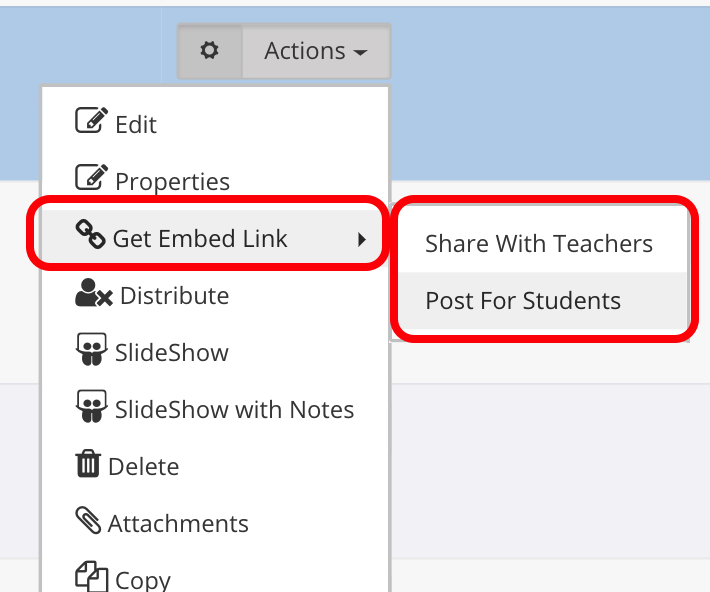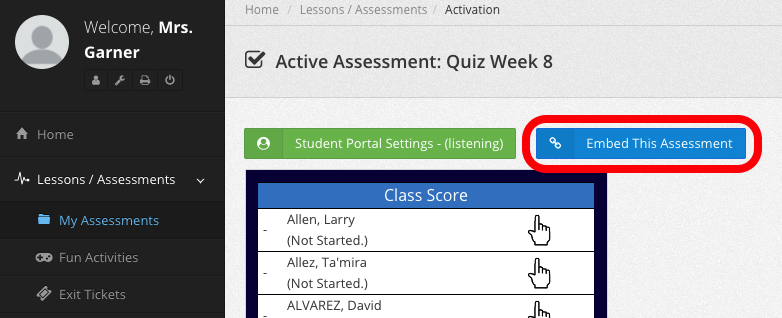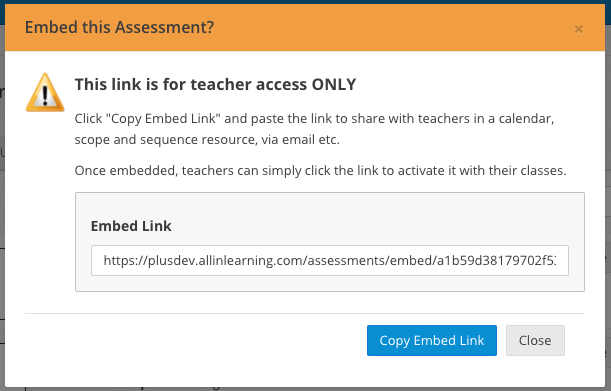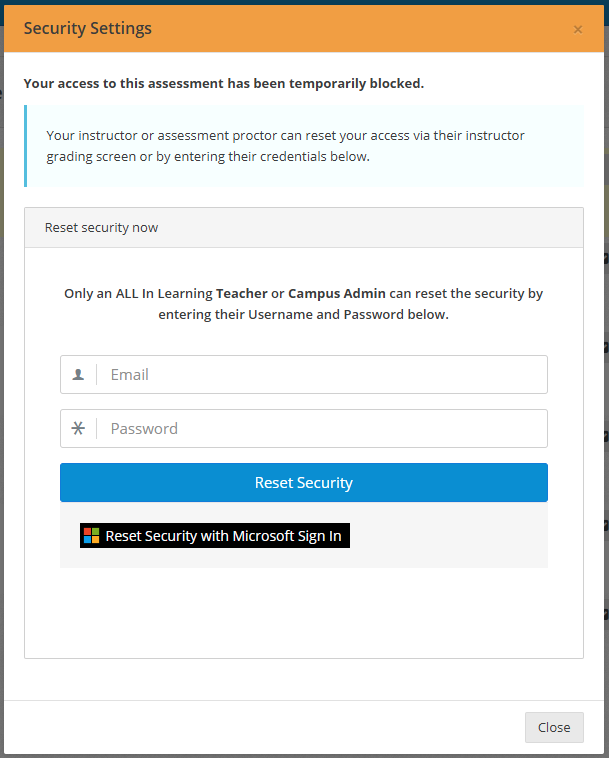Thursday April 30th, 2020
These features and improvements are now live!
Embed Links to Lessons/Assessments for Students and Teachers
To help with distance learning, you now have two new ways to conveniently link someone directly to a Lesson/Assessment:
For Students – After teachers activate an assignment for the Student Portal, they’ll see a button to get a link to share with students via email, online message board, calendar, or any other online location where students receive assignments. When students click the link they will be taken directly to the assignment. More info >>
For Teachers – Teachers or admins can put links in teacher resources like shared calendars, scope and sequence docs, lesson plans, emails, etc. When a teacher clicks the link, they will be taken straight to the lesson/assessment’s activation page, ready to activate it for their class. You’ll find this feature under Lessons/Assessments > Actions > Get Embed Link. More info >>
Proctors can Restore Access to Locked Out Students
Often, schools give a common assessment administered by proctors instead of teachers. If using the student portal with the “lockout” security feature enabled for the test, students can get “locked out” if they click outside of the test screen. Teachers have always been able to restore their access, but now a prompt on the student’s screen will allow a teacher or admins to type in their username and password to restore access. More info >>
PLUS MORE!
We’ve updated and improved several reports, including adding a “Percent at or above 70%” column for the whole assessment – not just individual standards on the assessment.