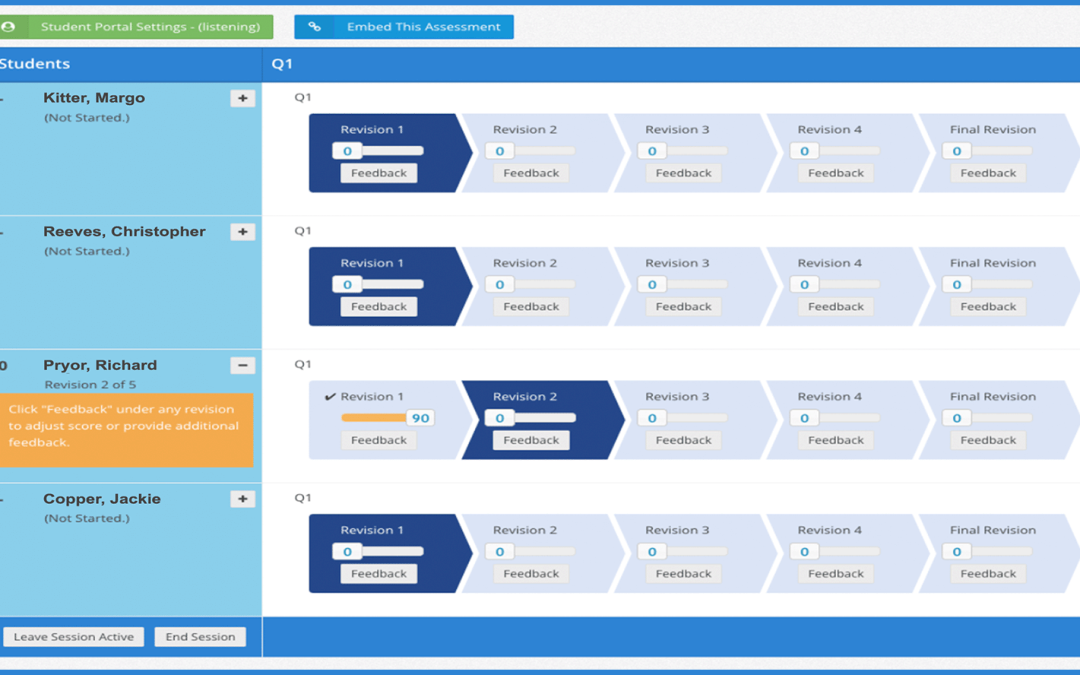AI Writing Workshop
Students get immediate feedback in a write-and-revise process similar to peer-review, but with privacy and immediate feedback calibrated to the state rubric you select. It also supports multiple languages, teacher progress view, and private messaging.
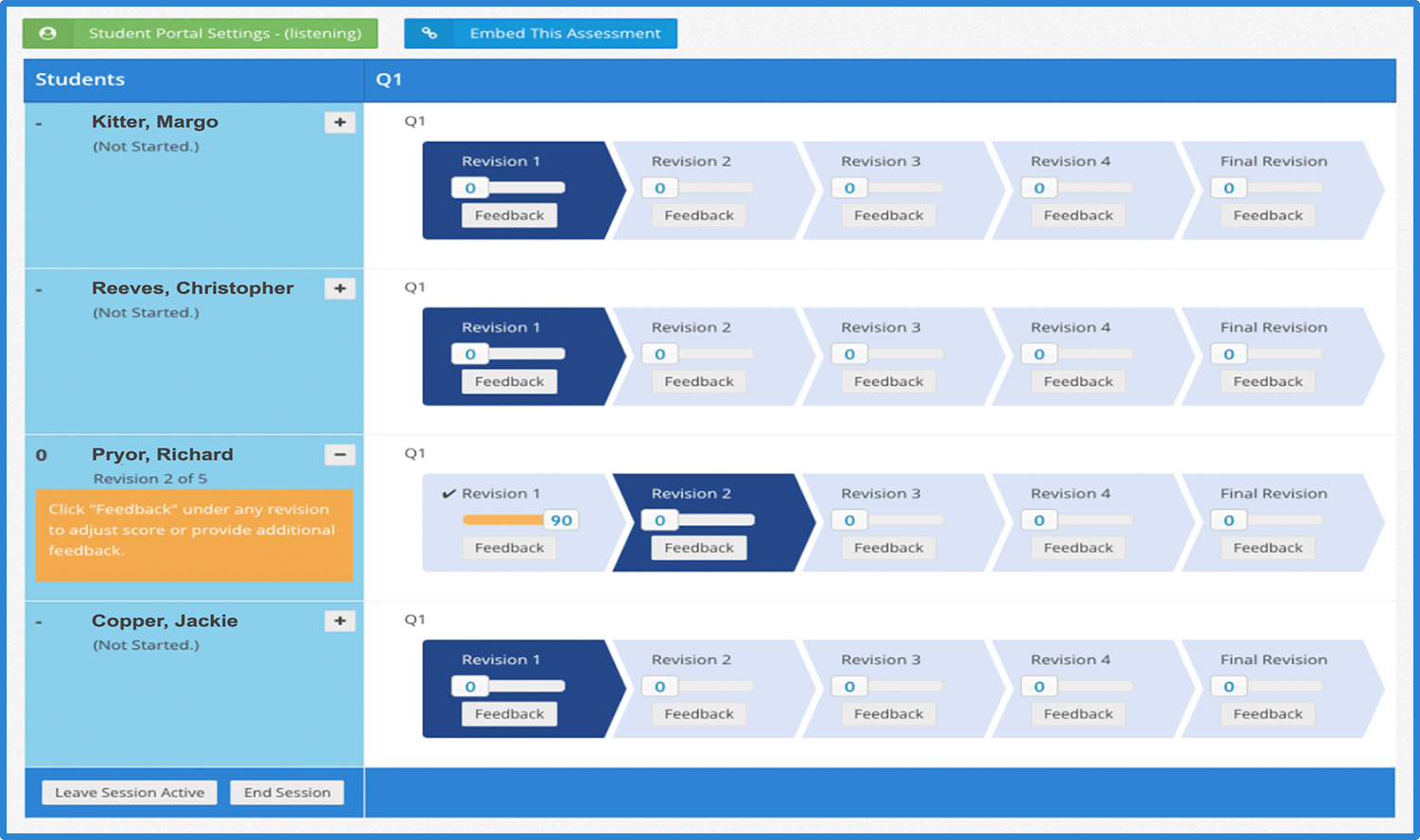
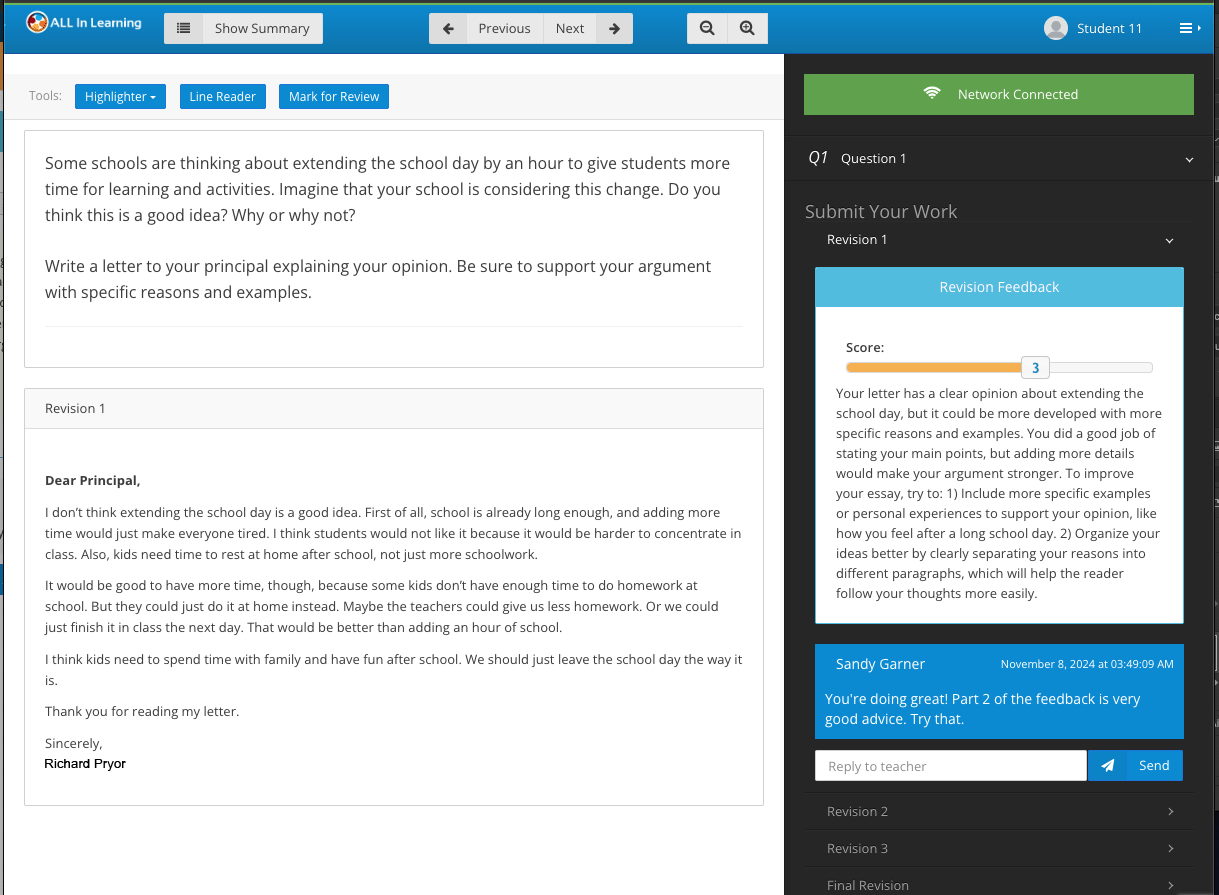
To start an AI Writing Workshop assignment, go to Lessons/Assessments > Create New > AI Writing Workshop, where you’ll enter the prompt, set the number of revisions, and choose a rubric and standard(s). Then activate it and watch students improve with helpful, instant feedback!
New District and Campus Progress Tracker
District and campus admins now have a campus-wide and district-wide global progress tracker tool, which will let you see what you want to see by grade, subject, assessment type, etc. No setup required, no manual selection of assessments. Your standards progress tracking data is ready to explore NOW.
Admins can find this new tracker view by going to Reports > Trackers.
Student Portal Update: New Four-Function Calculator
Among the student tools that can be enabled for students to utilize during assessments is a new 4-function calculator that can be enabled optionally.

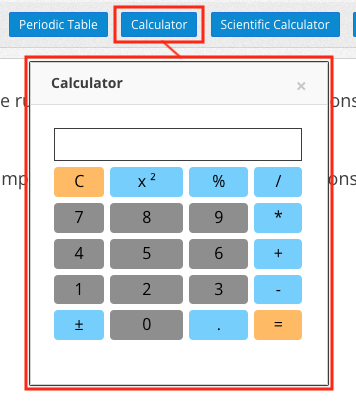
New "Equation" Question Type
By request, we’ve added a new question type for which students answer by writing a basic equation. You’ll find this new question type in the Assessment Author under Insert > Equation.

Text to Speech Optional for Passages
By popular request, districts can now disable the Text to Speech audio accommodation from reading passages. Students with the IEP 505 demographic tag in ALL In Learning will still have the text to speech accommodation but passages would be excluded. Contact techsupport@alinlearning.com about this change.
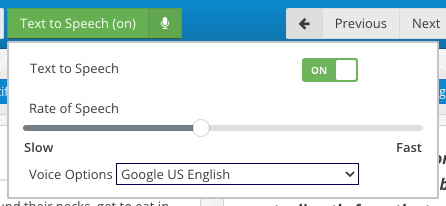
Plus More!
We’ve also made these updates and fixes:
- Update: Improved “Draw Answer” student work interface – unlimited individual marks
- Update: Improved teacher view of Texas Accountability reports to show cut scores
- Update: Calculations & rendering faster, more efficient for several reports
- Update: District Item Analysis reports showing correct short answers
- Update: Owner can edit assessment properties in Curricula “Actions” menu
- Update: Improved interface for Student Work questions – larger view of question
- Update: Restrict assessment copying in Scope & Sequence to assessment owner
- Fixed: Issue with viewing student work for math questions in the grading screen
- Fixed: Issue with uploading student work when connection was intermittent
- Fixed: Processing issue with Texas Domain 2 report
- Fixed: Issue with distributions where a teacher has multiple course codes
- Fixed: Assessment embed link could be activated outside of distribution window
- Fixed: Issue with short answer question with correct answer of “0”
- Fixed: Aggregated reports could freeze if connection intermittent while loading
- Fixed: Question order issue when printing key
- Fixed: Issue editing Drag and Drop questions and deleting distractors
- Fixed: Error message when opening some admin STAAR reports
- Fixed: 500 Error in some reports caused by placeholder type question
- Fixed: Issue caused by with hashtag in filename of a PDF
- Fixed: Issue searching by course ID in assessment distribution UI