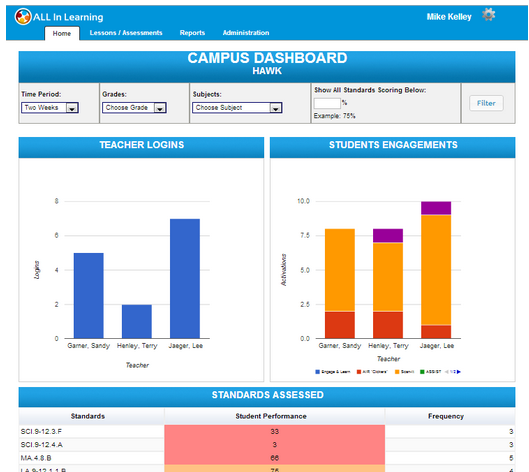Tuesday, August 20, 2013
These new features and enhancements are now available!
New “News” on Your ALL In Cloud Home Screen
You probably got to this page from a link in the new “News” feature that will occasionally show you important notices and news right after you log in. Keep an eye out for these news flashes!
Integration with eduphoria! Aware
Does your district use Aware? Now, teachers can connect their ALL In Learning account to their Aware account so that classes and tests from Aware will automatically show up in All In Learning for grading.
Aware tests will automatically appear highlighted in your ALL In Learning Lessons tab.
After grading with ALL In Learning, just go to the Reports tab and click Actions>Send to Aware, so that the results can be viewed with Aware’s extensive reporting tools.
Question Weighting
Do you want essay questions to be worth more than multiple choice or true/false questions? Many teachers have requested the ability to custom-weight questions, and we’ve listened! To apply question weighting, go to the Lesson Editor (Lessons/Assessments>Actions>Edit), and click the link on the SA building block that says “click here for advanced options.”
There you can alter the balance of question points and weights for the lesson.
Real-Time Scanning for Mac
Mac users: No more clicking “Capture” or hitting the spacebar for every bubble sheet scan! You finally have what your Windows-based fellow teachers have had for months. Real-Time scanning, which captures bubble sheets automatically (in real time) as soon as they are recognized by the software, went live this summer. Now you can multi-task while students turn their tests in under the camera for automatic grading, and you can focus on more important things, like teaching!
New Admin Dashboards
Campus and District Admins now have great at-a-glance reports in their Home tab that show them who is using ALL In Learning, how, and how often. Now they can actively help teachers get in the habit of checking comprehension daily to effectively target their instruction, and effortlessly track rising standards scores.
District Sharing of Common Assessments
District-level users can now send out a common assessment across the district by grade level, subject, or other custom groups based on class “tags.” The assessment will show up automatically for the teachers that have the prescribed tags associated with one or more of their classes. Using tags is an easy, flexible way to share with various groups!
District users can see the results from any distributed assessment in the new “Common Assessments” area under their Reports tab.
Improved Item Analysis for Admins
We have greatly improved our Item Analysis report for Admins, including charts for all of the distractors and even some item difficulty and student performance discrimination information.
Class Tagging
When creating new classes, teachers will be asked to select the grade level and subject, and enter any custom tags their team may wish to use. (Clever and Aware users will have some tags created automatically but can add more.) Tags will then be used for district admins to determine which teachers receive a given district assessment. It’s an elegant, easy, and flexible way to define groups of users!
Delete Selected Reports
No more having to delete sessions from your Reports tab one at a time! There were lots of requests for this change (and maybe a mob with torches and pitchforks) … and we heard ya! Now, you can select multiple reports and click Delete Selected. (The mob cheers and overturns a few cars …)
Beginning-of-School-Year Class Clean-Out Utility
“Use fresh new classes each year, and your ALL In Reports will stay clean and clear.”
That’s what mom always said. So, we’ve created the Class Clean-Out Utility, available from a reminder prompt displayed to teachers during the beginning of the new school year. If you try to re-use classes from last year by just changing out the students, it can create some confusing report data, so starting fresh is recommended! This won’t delete last year’s reports, but it will clear out the classes from the Classes tab, so don’t do it if you’ve already created your rosters for the coming 2013-2014 school year!